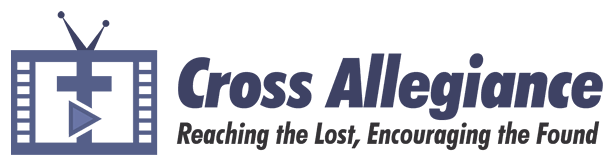| Features for TurboBible for Windows (Android version is a condensed port of the Windows application):
- Powerful and Flexible Concordance Search: Use wildcards in any major place in the word (e.g. Chu*aim results in Chushanrishathaim, *ose* returns many results like Hosea and Moses, etc.), multiple terms, compound searches, etc.
- Search types:
(1) "Moses and Aaron": Searches for exact text.
(2) Moses Aaron: Multi-term search -- Searches for both terms, provides combination of results in addition to single-term results (no commas or "and" term required).
(3) Mo*es *aron Miria*: Wildcards in various places of the word will give a range of matching results.
- Search ranges: Search through Entire Bible, different sections of Scripture (e.g. Gospels, Wisdom Literature, etc.), or individual books.
- Customization of User Interface: Scale it large to use it on a projector or large screen, or scale it small to see more of the Bible text and search windows. Size each section to your tastes with the slider.
- Zoom in and out of each window to your preferences, and choose whether or not to keep the zoom each search or not. Great for teaching purposes on a projector or large screen when you need to zoom in on a phrase or set of results.
- Personal Notes: Export and Import notes on various passages -- copy and paste from either the Bible Reader or the Concordance Search, or add your own notes for study or sermon use. Supports Bullet points, Multiple Fonts, Highlighting, Alignment, as well as hot-searches with the right-click menu. Supports both Text and RTF formats.
- Verse list results: View references of a term or the detailed verse list of all results of a search.
- Custom verse formatting: Set location of reference, choose whether or not to abbreviate the book name, and customize the font and colors of your searches. |